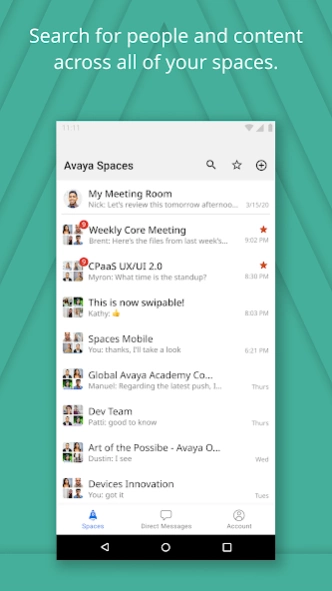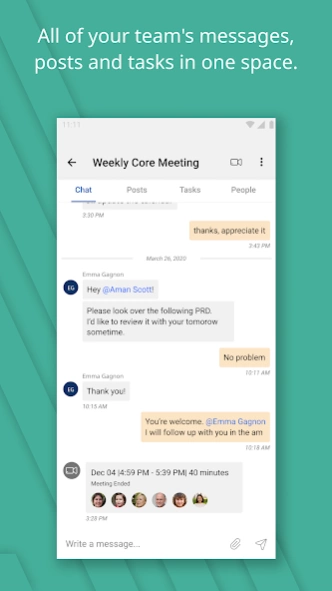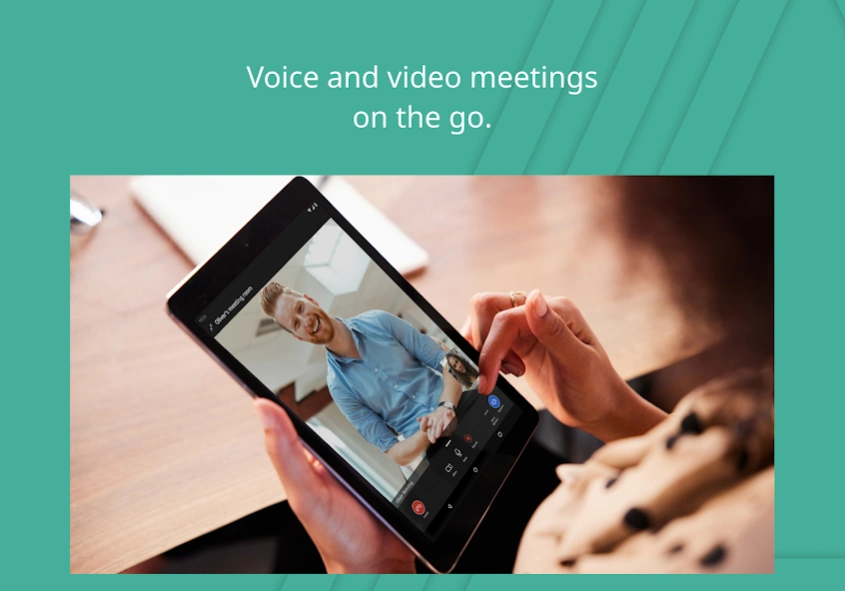Version History
Here you can find the changelog of Avaya Spaces since it was posted on our website on 2020-11-25.
The latest version is 2.2.270.1 and it was updated on soft112.com on 22 April, 2024.
See below the changes in each version:
version 2.2.270.1
posted on 2024-04-15
Bug fixes
version 2.2.100.10
posted on 2022-05-07
Pre-meeting join screen for guests and signed-in users
Picture-in-picture for minimized conference when app in foreground/background
Modernize user preferences
Modernize direct message creation screen
Bug fixes
version 2.2.90.5
posted on 2022-04-20
Bug fixes
. Rich text
. Message send reliability
. Start video conference when meeting URL is a space URL
. Eliminate space flicker on return from background
. Audio device selection reliability
version 2.2.80.9
posted on 2022-04-02
Rich text authoring of Posts/Tasks
Dashboard unread indicator for voicemail/missed calls
Bug fixes
version 2.2.70.9
posted on 2022-03-19
Avaya Cloud Calling voicemail indicator
Max number of conference participant enforcement
Distinct meeting icons for Space meetings vs other meetings
Message send reliability
AI Immersive background themes under space settings
Bug fixes
version 2.2.50.5
posted on 2022-02-19
Rich text editing for chat messages and comments
Avaya Cloud Calling self-assignment
Display and changing space owner in space settings
Constraint video resolution based on network upstream and downstream link speed
Button to navigate to chat of corresponding conference space
Bug fixes
version 2.2.40.6
posted on 2022-01-31
Office365 and Google calendar support when configured on web
Dark mode or light mode depending on OS setting
Global call history when Aura calling is opted-in
Preferred maximum video resolution switching during calls
Reduced bandwidth consumption when video resolution is changed
Bug fixes
version 2.2.31.1
posted on 2022-01-11
Bug fixes
* Maximizing conference view when conference is ending
version 2.2.30.4
posted on 2021-12-09
Ability to navigate to another space, direct message or chat during a conference call
Global call history available in History tab when Aura calling enabled
Settings gear available from sign-in page
Bug fixes
version 2.1.22.1
posted on 2021-10-08
Bug fixes:
. Cap the bandwidth used and video resolution for video calls on metered connections
. Edit Space handling of undefined Video Layout
. Meeting card handling for ended meeting
. Message removal handling from another device
version 2.1.21.1
posted on 2021-09-24
Bug fixes:
* Android 5 does not support the new Android Messaging Style Notifications
version 2.1.20.2
posted on 2021-09-16
Video content sharing - Receive only
Presentation overlay - Receive only
Company policy - Restrict attachment and content creation
Messaging style notifications (Reply/mark as read)
Admin can mute all participants in a conference
Bug fixes
. Remove "Tell a Friend"
. Update link to "User Guide"
version 2.1.14.2
posted on 2021-09-01
@mention other members of a space
Favorite direct message spaces
View meeting join information for third-party room systems
Administer space settings for access from third-party room systems
Active talker indicator for audio-only spaces and when viewing screen sharing
Convert conference toasts to transient banners
Bug fixes:
. Clear active talker when receiving silence event from server
. Allow downloading video recordings exceeding 1 GB
version 2.1.12.3
posted on 2021-08-19
Bug fixes:
. Reduce bandwidth/data consumption when loading a space that contains video attachments
. Unexpected audio device switch after sharing/collaboration events
version 2.1.12.2
posted on 2021-08-10
. Automatically pause video and incoming sharing during meetings when putting the app in the background
. Allow meetings to be joined without granting camera access permission
. Option to disable screen sharing during meetings to reduce bandwidth
. Bug fixes
version 2.1.11.2
posted on 2021-07-22
. Edit chat messages
. Updated meeting controls layout
. Toggle A.I. noise removal during meetings
. Option to disable video during meetings to reduce bandwidth
. Allow administrators to stop screen sharing from other users
. Allow administrators to change the video layout during meetings
. Fixed old media state being shown for users in the meeting roster
version 2.1.9.2
posted on 2021-07-09
Bug fixes:
. Prepare for new/upcoming server properties
version 2.1.9.1
posted on 2021-06-26
Moved recording indicator to left side
Moved collaboration receive/disable button to top right
Toggle between collaboration view and video grid view
Collab sharing of mobile screen
Meeting tab
Meeting recording presentation and playback
Stop auto-hiding conference controls
End meeting for all from meeting card
Space settings
Cancel notification of read messages
Bug fixes
version 2.1.7.2
posted on 2021-06-09
Bug fixes:
. Handle guest participants with names > 16 characters that are typing
. Clear is typing after anonymous guest sends a message
version 2.1.5.1
posted on 2021-04-25
Self-view modernization with overlay options to switch camera and dock/undock the self-view
Bug fixes
. Intermittent empty direct message chat content
. Localization updates
. Show Avatar in video grid when mobile app goes to background
. Group space notifications/unread count even if Avaya Workplace is detected
. Resize the activity to create a task when soft keyboard is expanded
. Strikethrough text rendering on Android 6
. Prevent tapping multiple times on a space when joining
version 2.1.4.1
posted on 2021-04-20
Outgoing ring back tone for digital calls
Bug fixes
. Support earpiece for Android 7 and above
. Device selection list fixes
. Block TelecomManager on certain Samsung tablets where it is problematic
. Allow direct message digital calls with anonymous users
. Hide keyboard when switching from chat to conference view
. Do not auto-scroll to the bottom when scrolling up in chat history
. Present last used space when opening app form launcher icon
version 2.0.42.1
posted on 2021-02-11
Android attachment preview screen modernization
Bug fixes
. Active conference view issues on Android 5.x
version 2.0.41.1
posted on 2021-02-05
Bug fixes
. Localization updates
version 2.0.36.1
posted on 2020-12-01
Attachment Upload/Download Modernization
Bug fixes
. Ability to join meetings with large number of participants
. Collaboration screen resize not showing full screen
version 2.0.32.1
posted on 2020-09-29
. Added localization for additional languages
. Bugfixes